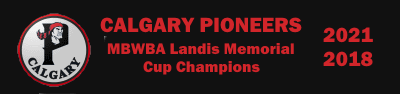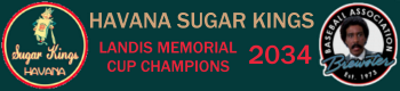First, something I stole from the GUBA constitution:
1. Titles and NumberingWhat constitutes a sufficient Team News report? In order to qualify for the points, your Team News writings must be original, owner-created content. Copying and pasting from your OOTP team page will not count. You must have at least two solid paragraphs of original, owner-created written content. One sentence is far less than a paragraph. Non PPT-worthy postings should be pinned in your Team News forum or posted elsewhere on the board. Also, please post each news item as a separate thread for easier tallying.
The title of your article, be it a spotlight, feature, or team news is entirely up to each owner. The only guidelines we enforce is that, for team news and recurring features, that you number each article so that it is easier to keep track of for the participation count.
Ex. All the Rage! Issue 2, 2030 or vol.2 or #2 or whatever
2. Content and Linking
The content of your article is up to you but as stated before it must be original content and not copy pasting of OOTP news (you can use these things in your article just not as the entire article.)
When you name a player, please provide a link to that player's HTML page (at least the first time you mention them.) This makes it easier for the reader to look the player over. There are effectively two steps to doing this (and at least two ways to do the second). You can also use the URL Converter.
Step one: Open the html page you want to link and copy the url.
Step two: Put the link into the post you're writing. There are two ways to complete this step.
Manual Typing Method: (i.e. the long way)
1) Simply type {url=XXXXXXXXXX.html}Name{/url} (replacing all { } with [ ])
2) Paste the url where the Xs are
Semi-Automated Method:
1) Type the player's name (or whatever you want the link to read
2) Select what you just typed, and click the "link" button on the post toolbar. This will surround your tag with the brackets
3) Point to the end of url and type "=" ... then paste in the url from before
You can use links to scouts, teams, other articles, whatever.
LINKING PHOTOS:
On the same note many people like to use player photos in the articles. This is easy to do:
1) go to the player's HTML page, right click on his photo and select "Copy Image Location"
2) Go back to your article, put the cursor where you want the image to be and press the IMG button. This will create the
3) Paste the url of the image you copied between the brackets, i.e. {img}XXXXXXXX.png{/img} (again, replacing { } with [ ]
4) If you want to flow text around the image, select the entire code for the image (including brackets) and click the "float text" icon in the tool bar.
Links are required when posting a trade/waiver and are needed when posting a trade block as well.
3. Can't think of anything right now, any thoughts from my peers?
4. It's not a chore, it's to make the league experience better, so try to have fun with it.