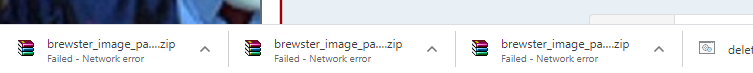Page 1 of 3
BREWSTER GRAPHICS UPDATE
Posted: Mon Jun 01, 2020 11:31 pm
by RonCo
Images File updated in game date 01/26/2045
All right, folks. Here it is. A one-file approach to updating all your Brewster Graphics at once (instead of 8 separate files).
To use this process, you have two options:
- The Minimal option -- updates your primary graphics, but could result in some part of the game retaining older images.
- The Full option -- deletes all files in your graphics folder, then updates all your primary graphics. This should ensure all aspects of your game are up to date.
Off Topic
Minimal Update Directions:
------------------------------------------------------------
1. Download this file:
brewster_images_pack.zip **NOTE: The download may stop and give you an error message. Try to resume the download by hitting a "resume" or "continue" button, or double clicking on the file in the downloads window.
2. Move the file from your downloads folder into the top-level "documents/../OOTP Baseball 21" folder
3. WITH THE GAME CLOSED - Extract the file there.
* Depending on your machine, the extraction will take 2-15 minutes.
------------------------------------------------------------
Off Topic
Full Update Directions:
------------------------------------------------------------
Mac Users:
1. Delete all files from saved_games/Brewster.lg/news/html/images/leagues_logos/
2. Delete all files from saved_games/Brewster.lg/news/html/images/teams_logos/
3-5. Follow instructions listed in the Minimal Update Directions
PC Users:
1. Download this file:
delete_brewster_images.bat
2. Move the file from your downloads folder into the top-level "documents/../OOTP Baseball 21" folder
3. Double-click the file to run the batch program. (It will ask if you want to delete files in each folder)
4-6. Follow instructions listed in the Minimal Update Directions
-------------------------------------------------------------
Re: BREWSTER GRAPHICS UPDATE
Posted: Mon Jun 01, 2020 11:40 pm
by jleddy
Thanks Ron for posting. Thanks Recte for updating. Thanks Mike for cleaning up the files and your logo work.
One thing: could I get confirmation whether or not this box needs to be checked or left unchecked for each load of the game file?

Re: BREWSTER GRAPHICS UPDATE
Posted: Mon Jun 01, 2020 11:51 pm
by CTBrewCrew
In my testing - that resulted in all the crap coming back down - but that was before Matt made his updates. We worked with him yesterday. For you I think we put your “small” logo in. If not let us know and we can put that back in. Only 3 teams had a different small logo vs logo. Boise, Lou, and Cali.
Re: BREWSTER GRAPHICS UPDATE
Posted: Tue Jun 02, 2020 12:24 am
by jleddy
Just a heads up: My MacBook is not reading the .bat file (downloads with an .exe extension) full update, as I believe .bat and .exe files are Windows exclusive.

Re: BREWSTER GRAPHICS UPDATE
Posted: Tue Jun 02, 2020 7:59 am
by CTBrewCrew
BAT files will not run on a Mac, I didn't know we were putting out the "Full Delete" yet. Let me download the BAT file and see...
Re: BREWSTER GRAPHICS UPDATE
Posted: Tue Jun 02, 2020 9:46 am
by tallywood
thanks so much! The Pearls' jerseys are finally showing! However, I still had to go into the team settings in-game and select the Bangkok Pearls logo. I'm not sure if when I export the save it'll work for everyone else, or if they'll have to select it in-game too.
Re: BREWSTER GRAPHICS UPDATE
Posted: Tue Jun 02, 2020 11:45 am
by indiansfan
Does this work if you got the game through Steam? Just asking because my OOTP21 directory only has 2 files, backups and saved games. My OOTP20 directory has all those folders I see on the picture, but I didn't get that one from steam
Re: BREWSTER GRAPHICS UPDATE
Posted: Tue Jun 02, 2020 12:25 pm
by RonCo
jleddy wrote: ↑Tue Jun 02, 2020 12:24 am
Just a heads up: My MacBook is not reading the .bat file (downloads with an .exe extension) full update, as I believe .bat and .exe files are Windows exclusive.

I'll update the directions...until we find an automated way for Macs, you can accomplish the important parts of the batch file by manually deleting all the files in:
saved_games/Brewster.lg/news/html/images/league_logs
saved_games/Brewster.lg/news/html/images/team_logs
Then run the extraction.
Re: BREWSTER GRAPHICS UPDATE
Posted: Tue Jun 02, 2020 12:27 pm
by Fat Nige
OK, what do do now? I've deleted all my graphics using your file, but when I try to download the image file I get this .....
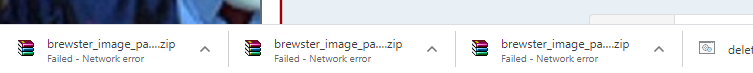
usually crashes when d/l is about 1.0/2.7 GB
@RonCo @CTBrewCrew @recte44
Re: BREWSTER GRAPHICS UPDATE
Posted: Tue Jun 02, 2020 12:29 pm
by RonCo
tallywood wrote: ↑Tue Jun 02, 2020 9:46 am
thanks so much! The Pearls' jerseys are finally showing! However, I still had to go into the team settings in-game and select the Bangkok Pearls logo. I'm not sure if when I export the save it'll work for everyone else, or if they'll have to select it in-game too.
Yeah...hmm...the problem is that the zip file we loaded does not have the team and league logos in them, Grumble...
@CTBrewCrew @recte44 can you do your magic again?
Re: BREWSTER GRAPHICS UPDATE
Posted: Tue Jun 02, 2020 12:38 pm
by Fat Nige
Fat Nige wrote: ↑Tue Jun 02, 2020 12:27 pm
OK, what do do now? I've deleted all my graphics using your file, but when I try to download the image file I get this .....
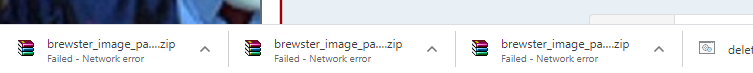
usually crashes when d/l is about 1.0/2.7 GB
@RonCo @CTBrewCrew @recte44
Ok, panic over, on about the eighth or ninth juggling of d/l it finally worked
Re: BREWSTER GRAPHICS UPDATE
Posted: Tue Jun 02, 2020 12:40 pm
by RonCo
Great!
I'm in the process of loading an interim alternate that will also have all the team logos.

Re: BREWSTER GRAPHICS UPDATE
Posted: Tue Jun 02, 2020 12:42 pm
by indiansfan
I got the failed error too, but I hit resume so we will see.
Re: BREWSTER GRAPHICS UPDATE
Posted: Tue Jun 02, 2020 12:46 pm
by jleddy
RonCo wrote: ↑Tue Jun 02, 2020 12:25 pm
I'll update the directions...until we find an automated way for Macs, you can accomplish the important parts of the batch file by manually deleting all the files in:
saved_games/Brewster.lg/news/html/images/league_logs
saved_games/Brewster.lg/news/html/images/team_logs
Then run the extraction.
Perfect...thanks!
Re: BREWSTER GRAPHICS UPDATE
Posted: Tue Jun 02, 2020 1:15 pm
by RonCo
@tallywood @indiansfan @Fat Nige
Until we get the main league location set up with a correct file, I've altered the pointer in the top post to pull the file from my own website. If the logos don't load correctly, you'll want to grab the refresh. Manama's logo should not need to be manually loaded.
Re: BREWSTER GRAPHICS UPDATE
Posted: Tue Jun 02, 2020 1:20 pm
by RonCo
One of the values of this process--once we've got the cycle down better ( sheepish grin ) is that Matt can release new graphics packages pretty much any time (he just runs a compression script on his side) and it will be quick and slick to load. So it's practical in our off-season cycles for Matt to put out new graphics files all the time.
Re: BREWSTER GRAPHICS UPDATE
Posted: Tue Jun 02, 2020 2:03 pm
by Fat Nige
I've extracted the file and while it installs all the caps, jerseys person & people pics I have no league or team logos at all now?
**Edit** I've found out how now, you have to extract two more zips lol
Re: BREWSTER GRAPHICS UPDATE
Posted: Tue Jun 02, 2020 2:39 pm
by RonCo
Fat Nige wrote: ↑Tue Jun 02, 2020 2:03 pm
I've extracted the file and while it installs all the caps, jerseys person & people pics I have no league or team logos at all now?
**Edit** I've found out how now, you have to extract two more zips lol
Yeah, I had to put a temp file up there.

Re: BREWSTER GRAPHICS UPDATE
Posted: Tue Jun 02, 2020 2:47 pm
by Fat Nige
To be honest it was worse than the file that Matt put out a week ago. I had to reinstall all the UMEBA logos I designed and my new Albuquerque logo. Should be faster in future now we know how to do it. When are we getting all the rest of the UMEBA logos and the rash of updates to the BBA teams?
Re: BREWSTER GRAPHICS UPDATE
Posted: Tue Jun 02, 2020 2:48 pm
by indiansfan
Ok I am confused. where are these 2 other zip files?